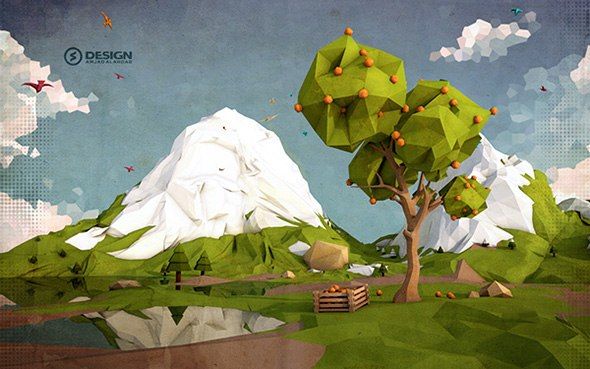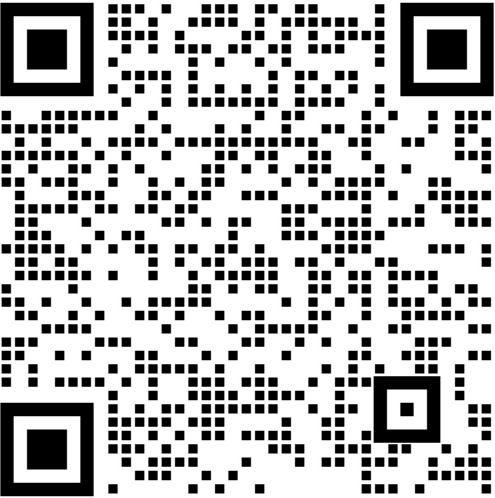1. 前言
对WPF来说ContentControl和ItemsControl是最重要的两个控件。
顾名思义,ItemsControl表示可用于呈现一组Item的控件。大部分时候我们并不需要自定义ItemsControl,因为WPF提供了一大堆ItemsControl的派生类:HeaderedItemsControl、TreeView、Menu、StatusBar、ListBox、ListView、ComboBox;而且配合Style或DataTemplate足以完成大部分的定制化工作,可以说ItemsControl是XAML系统灵活性的最佳代表。不过,既然它是最常用的控件,那么掌握一些它的原理对所有WPF开发者都有好处。
我以前写过一篇文章介绍如何模仿ItemsControl,并且博客园也已经很多文章深入介绍ItemsControl的原理,所以这篇文章只介绍简单的自定义ItemsControl知识,通过重写GetContainerForItemOverride和IsItemItsOwnContainerOverride、PrepareContainerForItemOverride函数并使用ItemContainerGenerator等自定义一个简单的IItemsControl控件。
2. 介绍作为例子的Repeater
作为教学我创建了一个继承自ItemsControl的控件Repeater(虽然简单,用来展示资料的话好像还真的有点用)。它的基本用法如下:
<local:Repeater>
<local:RepeaterItem Content=\"1234999\"
Label=\"Product ID\" />
<local:RepeaterItem Content=\"Power Projector 4713\"
Label=\"IGNORE\" />
<local:RepeaterItem Content=\"Projector (PR)\"
Label=\"Category\" />
<local:RepeaterItem Content=\"A very powerful projector with special features for Internet usability, USB\"
Label=\"Description\" />
</local:Repeater>也可以不直接使用Items,而是绑定ItemsSource并指定DisplayMemberPath和LabelMemberPath。
public class Product
{
public string Key { get; set; }
public string Value { get; set; }
public static IEnumerable<Product> Products
{
get
{
return new List<Product>
{
new Product{Key=\"Product ID\",Value=\"1234999\" },
new Product{Key=\"IGNORE\",Value=\"Power Projector 4713\" },
new Product{Key=\"Category\",Value=\"Projector (PR)\" },
new Product{Key=\"Description\",Value=\"A very powerful projector with special features for Internet usability, USB\" },
new Product{Key=\"Price\",Value=\"856.49 EUR\" },
};
}
}
}
<local:Repeater ItemsSource=\"{x:Static local:Product.Products}\"
DisplayMemberPath=\"Value\"
LabelMemberPath=\"Key\"/>运行结果如下图:
![[WPF自定义控件库]了解如何自定义ItemsControl](https://blogzhulou-1252354744.file.myqcloud.com/jianshu/2019/5/FJF7Vv.png)
3. 实现
确定好需要实现的ItemsControl后,通常我大致会使用三步完成这个ItemsControl:
- 定义ItemContainer
- 关联ItemContainer和ItemsControl
- 实现ItemsControl的逻辑
3.1 定义ItemContainer
派生自ItemsControl的控件通常都会有匹配的子元素控件,如ListBox对应ListBoxItem,ComboBox对应ComboBoxItem。如果ItemsControl的Items内容不是对应的子元素控件,ItemsControl会创建对应的子元素控件作为容器再把Item放进去。
<ListBox>
<system:String>Item1</system:String>
<system:String>Item2</system:String>
</ListBox>![[WPF自定义控件库]了解如何自定义ItemsControl](https://blogzhulou-1252354744.file.myqcloud.com/jianshu/2019/5/n2aU7b.png)
例如这段XAML中,Item1和Item2是ListBox的LogicalChildren,而它们会被ListBox封装到ListBoxItem,ListBoxItem才是ListBox的VisualChildren。在这个例子中,ListBoxItem可以称作ItemContainer。
ItemsControl派生类的ItemContainer控件要使用父元素名称做前缀、-Item做后缀,例如ComboBox的子元素ComboBoxItem,这是WPF约定俗成的做法(不过也有TabControl和TabItem这种例外)。Repeater也派生自ItemsControl,Repeatertem即为Repeater的ItemContainer控件。
public RepeaterItem()
{
DefaultStyleKey = typeof(RepeaterItem);
}
public object Label
{
get => GetValue(LabelProperty);
set => SetValue(LabelProperty, value);
}
public DataTemplate LabelTemplate
{
get => (DataTemplate)GetValue(LabelTemplateProperty);
set => SetValue(LabelTemplateProperty, value);
}<Style TargetType=\"local:RepeaterItem\">
<Setter Property=\"Padding\"
Value=\"8\" />
<Setter Property=\"Template\">
<Setter.Value>
<ControlTemplate TargetType=\"local:RepeaterItem\">
<Border BorderBrush=\"{TemplateBinding BorderBrush}\"
BorderThickness=\"{TemplateBinding BorderThickness}\"
Background=\"{TemplateBinding Background}\">
<StackPanel Margin=\"{TemplateBinding Padding}\">
<ContentPresenter Content=\"{TemplateBinding Label}\"
ContentTemplate=\"{TemplateBinding LabelTemplate}\"
VerticalAlignment=\"Center\"
TextBlock.Foreground=\"#FF777777\" />
<ContentPresenter x:Name=\"ContentPresenter\" />
</StackPanel>
</Border>
</ControlTemplate>
</Setter.Value>
</Setter>
</Style>上面是RepeaterItem的代码和DefaultStyle。RepeaterItem继承ContentControl并提供Label、LabelTemplate。DefaultStyle的做法参考ContentControl。
3.2 关联ItemContainer和ItemsControl
<Style TargetType=\"{x:Type local:Repeater}\">
<Setter Property=\"ScrollViewer.VerticalScrollBarVisibility\"
Value=\"Auto\" />
<Setter Property=\"Template\">
<Setter.Value>
<ControlTemplate TargetType=\"{x:Type local:Repeater}\">
<Border BorderBrush=\"{TemplateBinding BorderBrush}\"
BorderThickness=\"{TemplateBinding BorderThickness}\"
Background=\"{TemplateBinding Background}\">
<ScrollViewer Padding=\"{TemplateBinding Padding}\">
<ItemsPresenter />
</ScrollViewer>
</Border>
</ControlTemplate>
</Setter.Value>
</Setter>
</Style>如上面XAML所示,Repeater的ControlTemplate中需要提供一个ItemsPresenter,用于指定ItemsControl中的各Item摆放的位置。
[StyleTypedProperty(Property = \"ItemContainerStyle\", StyleTargetType = typeof(RepeaterItem))]
public class Repeater : ItemsControl
{
public Repeater()
{
DefaultStyleKey = typeof(Repeater);
}
protected override bool IsItemItsOwnContainerOverride(object item)
{
return item is RepeaterItem;
}
protected override DependencyObject GetContainerForItemOverride()
{
var item = new RepeaterItem();
return item;
}
}Repeater的基本代码如上所示。要将Repeater和RepeaterItem关联起来,除了使用约定俗成的命名方式告诉用户,还需要使用下面两步:
重写 GetContainerForItemOverride
protected virtual DependencyObject GetContainerForItemOverride () 用于返回Item的Container。Repeater返回的是RepeaterItem。
重写 IsItemItsOwnContainer
protected virtual bool IsItemItsOwnContainerOverride (object item),确定Item是否是(或者是否可以作为)其自己的Container。在Repeater中,只有RepeaterItem返回True,即如果Item的类型不是RepeaterItem,就将它作使用RepeaterItem包装起来。
完成上面几步后,为Repeater设置ItemsSource的话Repeater将会创建对应的RepeaterItem并添加到自己的VisualTree下面。
使用 StyleTypedPropertyAttribute
最后可以在Repeater上添加StyleTypedPropertyAttribute,指定ItemContainerStyle的类型为RepeaterItem。添加这个Attribute后在Blend中选择“编辑生成项目的容器(ItemContainerStyle)”就会默认使用RepeaterItem的样式。
![[WPF自定义控件库]了解如何自定义ItemsControl](https://blogzhulou-1252354744.file.myqcloud.com/jianshu/2019/5/rQbmiu.png)
3.3 实现ItemsControl的逻辑
public string LabelMemberPath
{
get => (string)GetValue(LabelMemberPathProperty);
set => SetValue(LabelMemberPathProperty, value);
}
/*LabelMemberPathProperty Code...*/
protected virtual void OnLabelMemberPathChanged(string oldValue, string newValue)
{
// refresh the label member template.
_labelMemberTemplate = null;
var newTemplate = LabelMemberPath;
int count = Items.Count;
for (int i = 0; i < count; i++)
{
if (ItemContainerGenerator.ContainerFromIndex(i) is RepeaterItem RepeaterItem)
PrepareRepeaterItem(RepeaterItem, Items[i]);
}
}
private DataTemplate _labelMemberTemplate;
private DataTemplate LabelMemberTemplate
{
get
{
if (_labelMemberTemplate == null)
{
_labelMemberTemplate = (DataTemplate)XamlReader.Parse(@\"
<DataTemplate xmlns=\"\"http://schemas.microsoft.com/winfx/2006/xaml/presentation\"\"
xmlns:x=\"\"http://schemas.microsoft.com/winfx/2006/xaml\"\">
<TextBlock Text=\"\"{Binding \" + LabelMemberPath + @\"}\"\" VerticalAlignment=\"\"Center\"\"/>
</DataTemplate>\");
}
return _labelMemberTemplate;
}
}
protected override void PrepareContainerForItemOverride(DependencyObject element, object item)
{
base.PrepareContainerForItemOverride(element, item);
if (element is RepeaterItem RepeaterItem )
{
PrepareRepeaterItem(RepeaterItem,item);
}
}
private void PrepareRepeaterItem(RepeaterItem RepeaterItem, object item)
{
if (RepeaterItem == item)
return;
RepeaterItem.LabelTemplate = LabelMemberTemplate;
RepeaterItem.Label = item;
}Repeater本身没什么复杂的逻辑,只是模仿DisplayMemberPath添加了LabelMemberPath和LabelMemberTemplate属性,并把这个属性和RepeaterItem的Label和\’LabelTemplate\’属性关联起来,上面的代码即用于实现这个功能。
LabelMemberPath和LabelMemberTemplate
Repeater动态地创建一个内容为TextBlock的DataTemplate,这个TextBlock的Text绑定到LabelMemberPath。
XamlReader相关的技术我在如何使用代码创建DataTemplate这篇文章里讲解了。
ItemContainerGenerator.ContainerFromIndex
ItemContainerGenerator.ContainerFromIndex(Int32)返回ItemsControl中指定索引处的Item,当Repeater的LabelMemberPath改变时,Repeater首先强制更新了LabelMemberTemplate,然后用ItemContainerGenerator.ContainerFromIndex找到所有的RepeaterItem并更新它们的Label和LabelTemplate。
PrepareContainerForItemOverride
protected virtual void PrepareContainerForItemOverride (DependencyObject element, object item) 用于在RepeaterItem添加到UI前为其做些准备工作,其实也就是为RepeaterItem设置Label和LabelTemplate而已。
4. 结语
实际上WPF的ItemsControl很强大也很复杂,源码很长,对初学者来说我推荐参考Moonlight中的实现(Moonlight, an open source implementation of Silverlight for Unix systems),上面LabelMemberTemplate的实现就是抄Moonlight的。Silverlight是WPF的简化版,Moonlight则是很久没维护的Silverlight的简陋版,这使得Moonlight反而成了很优秀的WPF教学材料。
当然,也可以参考Silverlight的实现,使用JustDecompile可以轻松获取Silverlight的源码,这也是很好的学习材料。不过ItemsControl的实现比Moonlight多了将近一倍的代码。
![[WPF自定义控件库]了解如何自定义ItemsControl](https://blogzhulou-1252354744.file.myqcloud.com/jianshu/2019/5/Iv6ZBb.png)
5. 参考
ItemsControl Class (System.Windows.Controls) Microsoft Docs
moon_ItemsControl.cs at master
ItemContainer Control Pattern – Windows applications _ Microsoft Docs